TypeDuck 打得粵拼輸入法
Cantonese for everyone at your fingertips
安裝指南 (中文)
Installation Guides (EN)
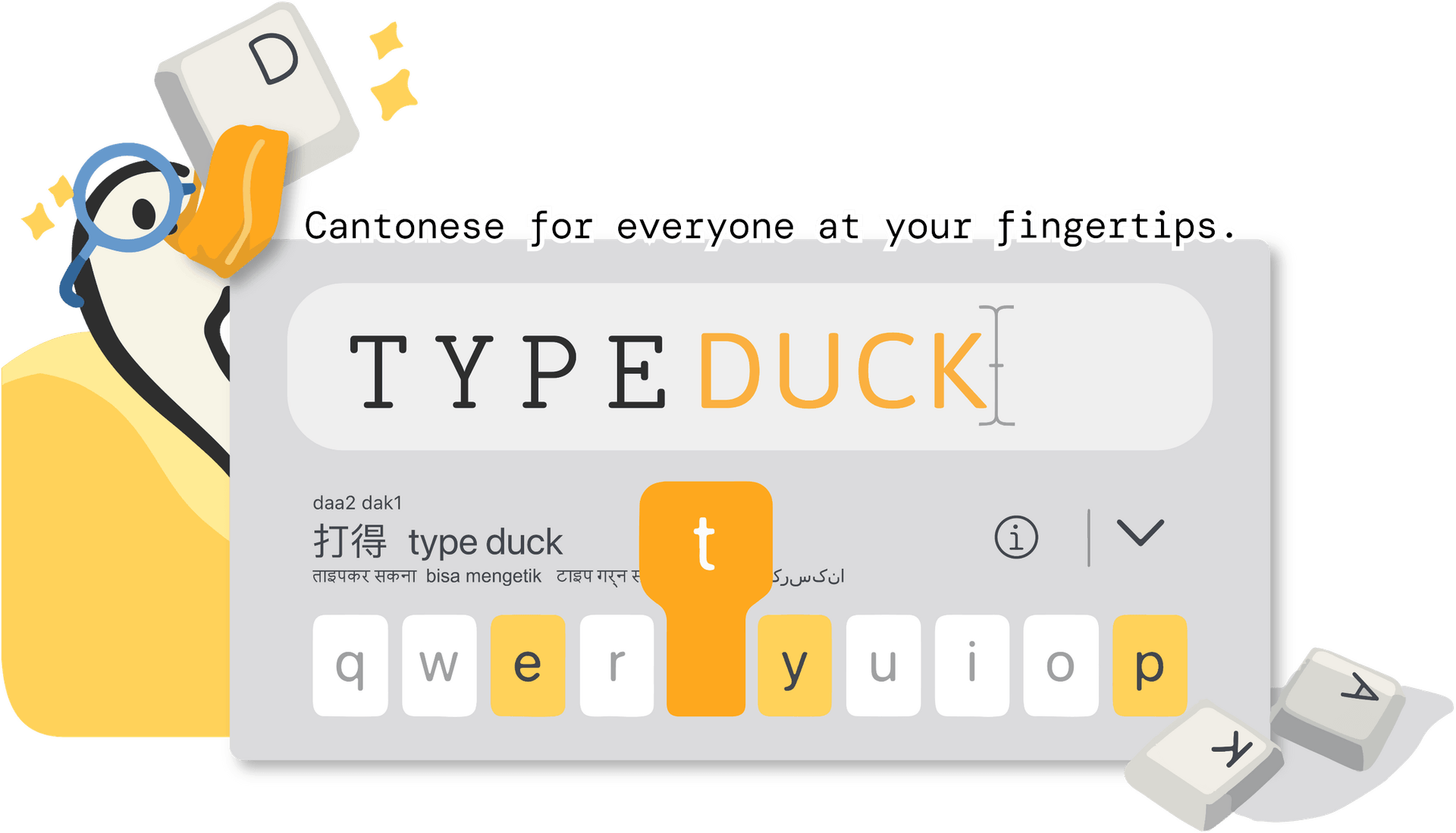
用粵拼輸入中文字
Type Chinese characters with Jyutping

輸入字詞:即使詞語由多個漢字組成,亦毋須逐個選字
Type in words: No need to select character by character even if a word consists of multiple Chinese characters

用縮寫打字:適合不熟悉粵拼或廣東話讀法,或想加速打字的用家
Type with abbreviations: Suitable for users who are not familiar with Jyutping or Cantonese pronunciation, or for those who would like to type quicker
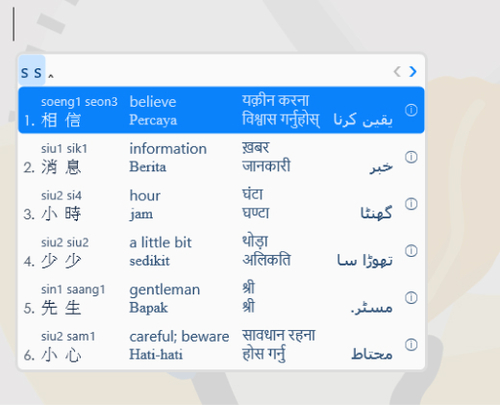
輸入聲調:如候選字太多,輸入聲調有助減少選項
Enter the tone: If there are too many characters to choose from, you may specify the tone to reduce the number of options
| 聲調 tone | 1 | 2 | 3 | 4 | 5 | 6 |
|---|---|---|---|---|---|---|
| 標示 indication | v | x | q | vv | xx |
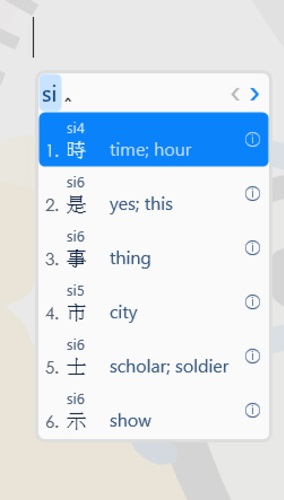
輸入 si 會出現粵拼為 si 的選字
Type si for characters that are spelled as si in Jyutping
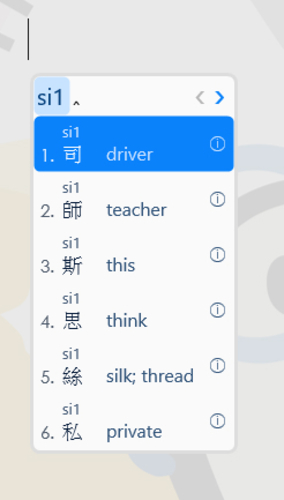
輸入 siv 會出現粵拼為 si 且為第一聲的選字
Type siv for tone 1 characters that are spelled as si in Jyutping
少量容錯:常見粵拼錯誤也可以輸入
Fault tolerance: Input with common Jyutping mistakes
註:y 音在粵拼以 j 標示。
Note: The y sound in English is represented by j in Jyutping.
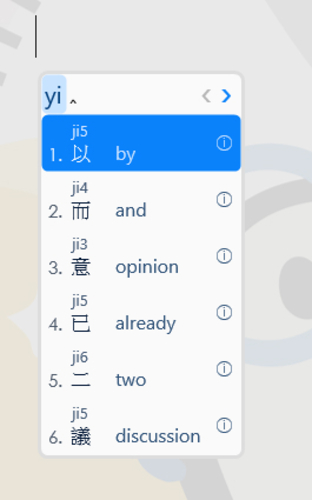
混合英文輸入,不需轉換鍵盤 (輸入英文後按 Enter/「確認」)
Enter English without switching between keyboards (Press Enter / ‘Confirm’ after entering an English word)

建議字詞組合:系統有內置記憶,會記住打過的字詞組合
Recommended character combinations: The system’s built-in memory remembers typed word combinations

反查:如有會寫不會讀的漢字,可以利用反查功能,將部件拆開輸入
Reverse lookup: When encountering a character that you are unable to pronounce, you may make use of the reverse lookup function and enter the parts separately
Android 會於稍後支援此功能。
The feature will supported in Android shortly.
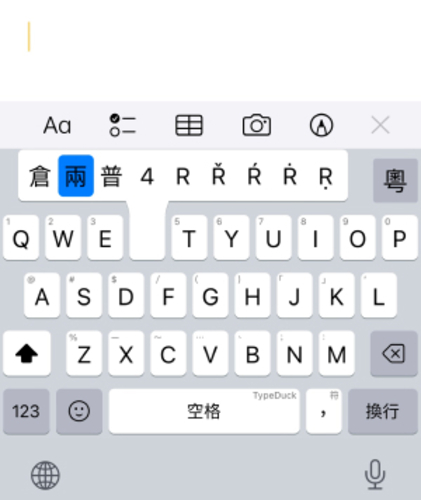
iOS:
長按 r 鍵,選擇「兩」
Long press on r, choose ‘兩’
Windows, Web:
按 ` 鍵(位於 Esc 鍵下方)並輸入 l
Press the ` key (backtick, located under the Esc key) and type l

分開輸入部件 Enter parts separately
e.g.
門 (mun) + 一 (jat) = 閂 (saan)
門 (mun) + 日 (jat) = 間 (gaan)
繁簡轉換
Traditional – Simplified Cantonese Conversion

iOS:
輸入粵拼,並按右方「⌄」鍵
Enter Jyutping, then press the ‘⌄’ button on the right
Windows, Web:
按 Ctrl + ` 鍵(位於 Esc 鍵下方)或 F4
Press the Ctrl + ` key (backtick, located under the Esc key) or F4
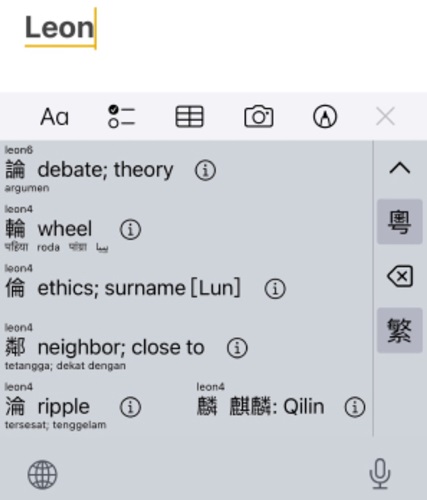
iOS:
按右方「繁」鍵
Press the ‘繁’ button on the right
Windows, Web:
按 4 或按一下「4. 繁體」
Press 4 or click ‘4. 繁體’
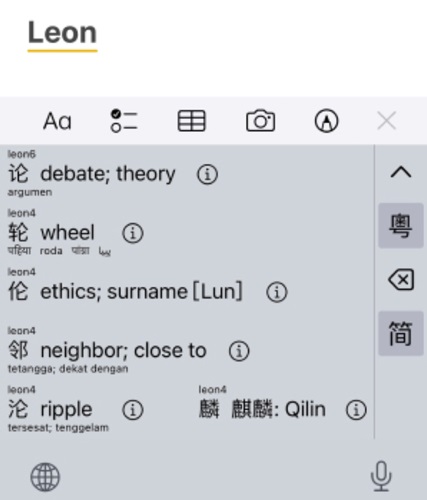
選字將變成簡體字,按右方「⌃」鍵繼續打字
The characters become simplified Chinese characters, press the ‘⌃’ button on the right to continue typing

簡體字選字介面
Simplified Chinese character character selection interface